Yes, we are all extremely busy. Yes, we’re all overloaded with information. Yes, we all get seven billion emails each day, but just because your email inbox is overwhelming doesn’t mean you have to delete all correspondence, declaring “email bankruptcy.” Not only is it inconsiderate to the people who have to email you twice, but it is also unprofessional.
Another option? Set up an email program rule to block all your email and send an automatic message to leave you a voicemail, contact someone else who can help, or contact you when you’re back in the office if you’re gone on vacation or are in back-to-back meetings. If you’re a folder person, filing emails into sub-folders of sub-folders, set up a rule to automatically file incoming emails. Not only will it tidy your inbox, but you’ll be able to read all emails by topic, providing streamlined thoughts rather than bouncing from topic to topic or project to project, which causes quite a bit of mental energy to “shift” thinking.
If your inbox is overwhelming, tackle it in pieces. Delete all the spam or bulk emails first, read and respond to all the “high importance” emails next, and then start reading your emails from latest to most recent, flagging those needing replies or follow-up. Chances are, you have many emails within the string of one conversation, so reply to the flagged emails once you’ve read all the emails and can see the entire conversation. It will save you time in the long run.
With just a few simple steps, professionals can avoid email bankruptcy and save their sanity. Be professional. Return emails rather than deleting them.

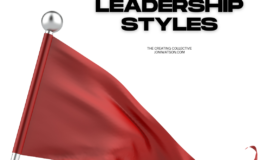



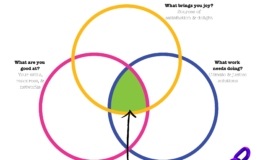
The Nerdy Nurse
July 4, 2011 6:00 pmOh my!
I cannot imagine just deleting my email account!
Do “professionals” actually do this?
I’m floored.
nursetopia
July 4, 2011 6:58 pmYep. People just get overwhelmed and delete their entire inbox or emails past a certain date. Crazy, and really unprofessional. Once they do it the first time, it’s easy to do it again. It’s bothersome to me.